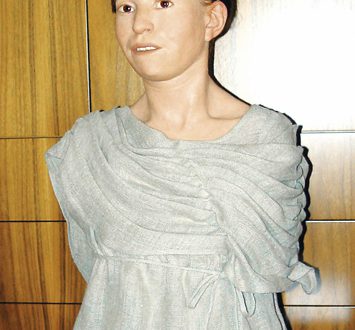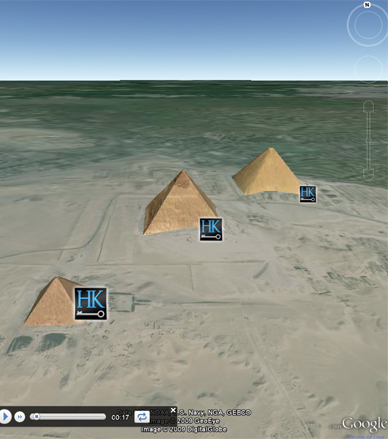 Continuing the Google Earth Tours here at Heritage Key, which have so far covered Rome, Athens and London, this week’s tour looks at Ancient sites across the historically rich nation of Egypt. An ancient civilisation which boasts some of the most famous relics in the world, such as The Great Pyramid of Giza and the Temple at Thebes.
Continuing the Google Earth Tours here at Heritage Key, which have so far covered Rome, Athens and London, this week’s tour looks at Ancient sites across the historically rich nation of Egypt. An ancient civilisation which boasts some of the most famous relics in the world, such as The Great Pyramid of Giza and the Temple at Thebes.
By bringing together aerial photography with 3D virtual environments, we can use Google Earth to scan across the surface of Egypt and see the sites and relics that remain of this great civilisation. This tour is complete with those clickable Heritage Key logos once again, which will link you to articles on this website, as well as photographs from our Heritage Key Flickr photo pool.
To view this Google Earth Tour, you will need to download additional software created by Google. You will require Google Earth 5.0 which will need to be installed in order to explore the aerial photography in a 3D environment. Once the software is installed, you will need to return to this webpage and download Google Earth Plugin (Your browser should meet minimum requirements). the Plugin can be downloaded by selecting it in the panel below:
To open webpages in a new window, right click the link in the information window and select “Open link in new window”. This will enable you to view the link in a full web browser.
You can also download this tour to your computer by clicking here, selecting “Save” and then running the file. It will automatically open Google Earth and begin the Heritage Key: Ancient Egypt Tour.